Ignition integrates with Elgato Stream Deck
Idonix have integrated with the Elgato Stream Deck to allow control of Ignition - our graphics automation solution for broadcast and live events.
Stream Deck
The Elgato Stream Deck is a great tool for giving operators access to powerful commands at the push of a button. Predominantly used by content creators in the live streaming space, recently there has been more and more adoption with mainstream broadcast equipment with the help of supplementary apps such as Companion
What is Ignition?
Ignition is Idonix's industry leading software framework for providing real-time graphics automation and data wrangling through a simple and easy to use user interface without the steep learning curve - anyone can pick up and use our software in minutes to drive their next broadcast or live event.
Ignition gives operators the power to control everything from complex data driven graphics, to complicated scenes with transition logic, to large sets of data where the correct item needs to be found and transmitted in a timely fashion.
With Ignition providing such powerful actions, it made sense to allow these actions to be condensed to the click of a button from the Elgato Stream Deck - giving operators a way to automate intricate graphical set pieces from a piece of hardware not too dissimilar to a conventional broadcast switcher.
The Ignition Plugin

The Elgato Stream Deck provides a plugin model where third parties can program their own plugins to be installed onto a device. We used this functionality to build an "Ignition Action" plugin.
The reasoning behind this approach was that any Ignition implementation could become controllable via Stream Deck - be it a newsroom rundown solution, a gameshow with intricate set-pieces, or an augmented reality business presentation.
How Does it Work?
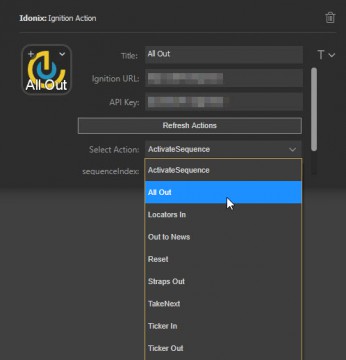
Each Ignition implementation has the option of implementing an "IgnitionActions" interface - this allows our Stream Deck plugin to enquire of Ignition what actions can be performed. The operator can then select one of these actions to assign to their chosen Ignition button on their Stream Deck - pressing that button will fire off the relevant request back to Ignition telling it to execute that action.
To link an Ignition Action button to an Ignition instance, all that needs to be done is provide the url to the Ignition service and an API key.
Our interface provides numerous configurable options to make the standard Ignition Action button more specific to an individual task - this information is also sent to the Stream Deck from Ignition so each solution can provide different custom button styles. These custom options include the icon design, colour and text, as well as specifying if the status of the icon should be continually polled for updates - for example to reflect a particular graphic's state in the Ignition scene login.
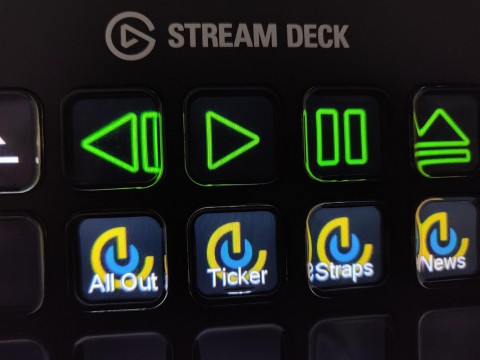
Some examples of actions that can be performed by an Ignition Action from Stream Deck include:
- Animate in and start a pre-prepared stack such as a ticker or rotating headlines
- Trigger a VR set-piece such as a lighting change or background animation
- Switch the source of a virtual background screen
- Trigger the next point in a graphics sequence
- Monitor the state of currently active graphics by updating the colour of an associated button