Programming Viz™ with Scene Scripting
Programming graphics scenes with the scripting features in Viz Artist 3.x has opened up whole new possibilities for choreographing the entire 'inner logic' of any graphic scene, as well as for interactive touch-screen and multi-touch control.
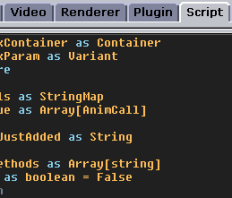
We use scripting in Viz to create logically complex systems ranging from graphs, tickers and tallies, to those with much simpler transitions such as name and headline straps. Scripting allows us to create 'intelligent' scenes that know their own state and understand their own transition animation logic. They know how to move from any present state to any other. And by buffering up multiple calls from external control software we can also ensure smooth glitch-free operation.
Building scenes with their own internal logic of course means much less logic is required in the control system, be it our own Ignition platform, Viz Content, Pilot, Trio or any other control system. These need to simply pass on the data to show, and the desired state to move to (On, Off, Big, Small etc).
As graphics automation programmers we like this clean separation of concerns between the control layer (what to show, and when to show it) from the presentation layer (what it should look like, and how to animate to there from wherever we are now). This pattern leads to a stable but flexible system that is easy to maintain and efficient to create.
We are also experienced in taking on Viz scenes developed by others, with the look and feel already present but needing the extra logic required for efficient and reliable external control. If you need any help or advice with automating Viz graphics, then do get in touch.
If you need a productive environment for your script development, take a look at our free Notepad++ plugin.
