BBC Budget 2020 coverage with Ignition
We deployed an Ignition graphics workflow and TX solution for the BBC’s coverage of the Budget announcement at Westminster. Our slick user interface allowed editorial staff to focus on capturing all the latest headlines from the speech and not miss a thing.
Workflow Is King
Coverage of the Budget announcement needs to be a slick operation. Key pieces of information coming in thick and fast that all need to be captured and output as Headlines straight away - not to mention DVE knockbacks that comprise the most important headlines every so often, as well as full-frame bullet point graphics that are needed as soon as the speech has finished to summarise everything that was announced.
With Ignition we were able to come up with a bespoke set of operator roles and views that put exactly the right information and tools into the hands of the right people. Here's how:
Lower Thirds TX
A dedicated TX operator is used to allow the editorial staff to concentrate on listening to the speech and making sure every key point is noted down and typed in.
Headlines Input
The Headlines inputter has their eyes and ears fixed on the speech. As soon as a headline is typed in and saved, it's immediately stacked in the TX view and their input box cleared ready for the next piece of information to be entered.
Knockbacks Input
All Headlines that have been enetered by the Headlines Inputter are instantly available in a list to the Knockbacks Inputter. This person compiles full-frame graphics of bullets points comprising the most important announcements so far. The ability to pick from the Headlines means that the same vocabulary can be used in both graphics, and ensures the Knockbacks won't miss out on any crucial pieces of information.
Full-Forms
Once the speech has finished, it's a race against the clock to come up with a set of full-frame graphics outlining the key points throughout the speech, grouped by category. Ignition gives the full-form inputter a list of all Headlines and Knockbacks that have been TXed throughout the speech with super-quick search functionality and a drag and drop interface to help them put together their stack as quickly as possible.
- The stack can also be sent to an Ignition screen in the Gallery for the producer to check before transmission
Name Supers
Name Supers are input beforehand and grouped into running-order segments, along with Locators associated with the relevant OBs. For recognising guests, images can be uploaded that sit alongside each name graphic.
TX-ing Name Supers is simple with Ignition - you can stack graphics based on the active running order segment, and re-order graphics in your stack in preparation for TX. If a guest comes in out of the blue, there is a flexible search area so no-one is missed.
Comments
Another operator is monitoring social media during the speech, and inputs comments made by the talent. These can also be sent to the gallery before TX for validation.
Gallery & Desk Views
Ignition renders it’s own previews of all the graphics, and can display them anywhere. In this instance we had a couple of Ignition clients running under the presenter’s desk showing a big readable preview of the current full-form graphic, and the next full-form in the stack. We also had a couple of Ignition clients in the gallery showing multiple previews:
- The current Name Super stack, so the director knows when a name is available to be called upon
- The most recent comment that has been input, for editorial go-ahead that the content is ok
- The entire stack of full-form graphics, to double check the content and order, and to know when they are ready