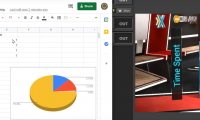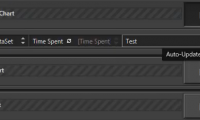Live Update UE Charts from Google Sheets
How to Configure Ignition VP to Live Update UE Charts from Google Sheets
Step By Step Guide: How to Configure Ignition VP to Live Update UE Charts from Google Sheets
How to Configure Ignition VP to Live Update UE Charts from Google Sheets
1 Here you can see the data from the google sheet being represented via a google sheet connection (VP / Data Management), through a scene (VP / Scene Management) and being shown via a sequence point (VP / Sequence Editor) into UE.
2 In Sequence Editor ensure the lightning bolt is depressed - 'Auto-Update Enabled'.
3 In Data Management ensure 'Auto Sync' is depressed. Note: The data shown here ('Data Management' - below 'Tables' and below 'Time Spent') is as per the data (from guide step 1) for column 'Test', i.e.: 1,1,1,1.
4 This shows the columns in action animating betwen data values for the 'Test' column being manipulated in google sheets. Note: The google sheets entries are auto-synced into 'VP / Data Management', so, you can also see the changes take effect in there, as well as in your UE Preview.