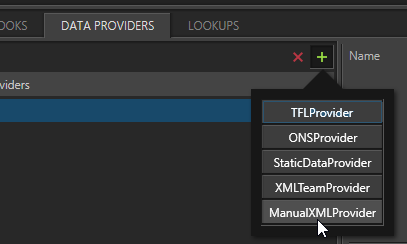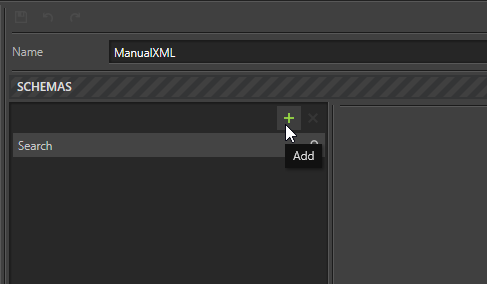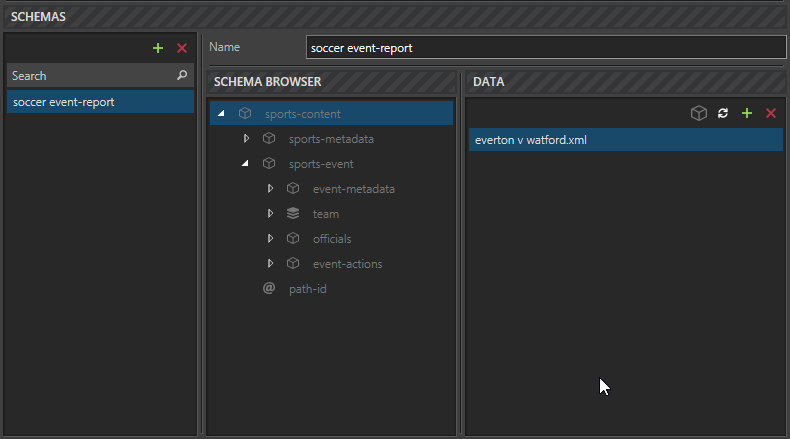For testing purposes, you may wish to provide your own data, rather than rely on a third party supplier - their API may not be available or their data and schemas may be different to what you want to work with. If you have the relevant XML schemas (.XSD files) and XML data (.XML files), you can create your own provider that will provide this data to POST to help you start working on Hooks and Templates.
To create a new Manual XML Provider, you'll need to go to the 'DATA' tab, then the 'DATA PROVIDERS' sub-tab
Click the green plus button at the top of the left-hand list, and select 'ManualXMLProvider'