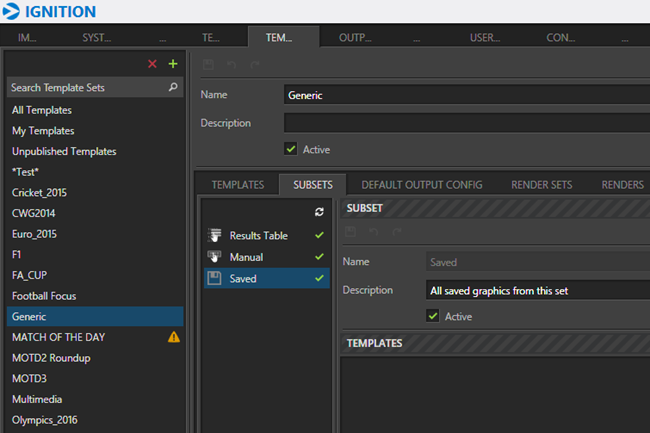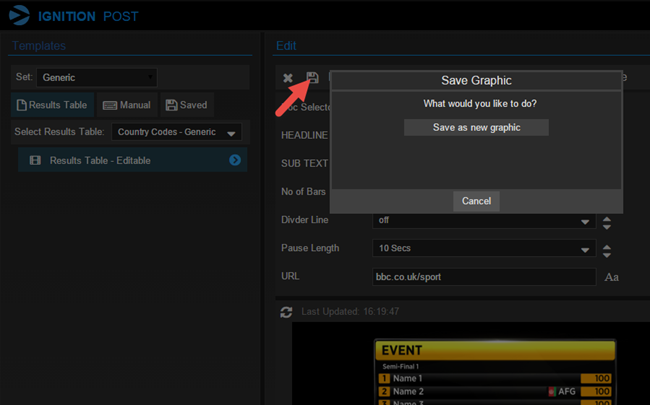If you have a 'manual' (i.e. not data-driven) graphic that you want to use on a regular basis, perhaps with minor changes each time, then you can save it for re-use. Saved graphics make use of the Ignition Post 'Template Sub Sets' feature, so this must first be enabled for your Template Set.
Enable the Template Set for Saved Graphics
You'll need to log into the Post Windows client with the Template Editor role to perform this function.
Switch to the TEMPLATE SETS tab, select the Set you want to enable, then choose the 'SUBSETS' tab on the right panel.